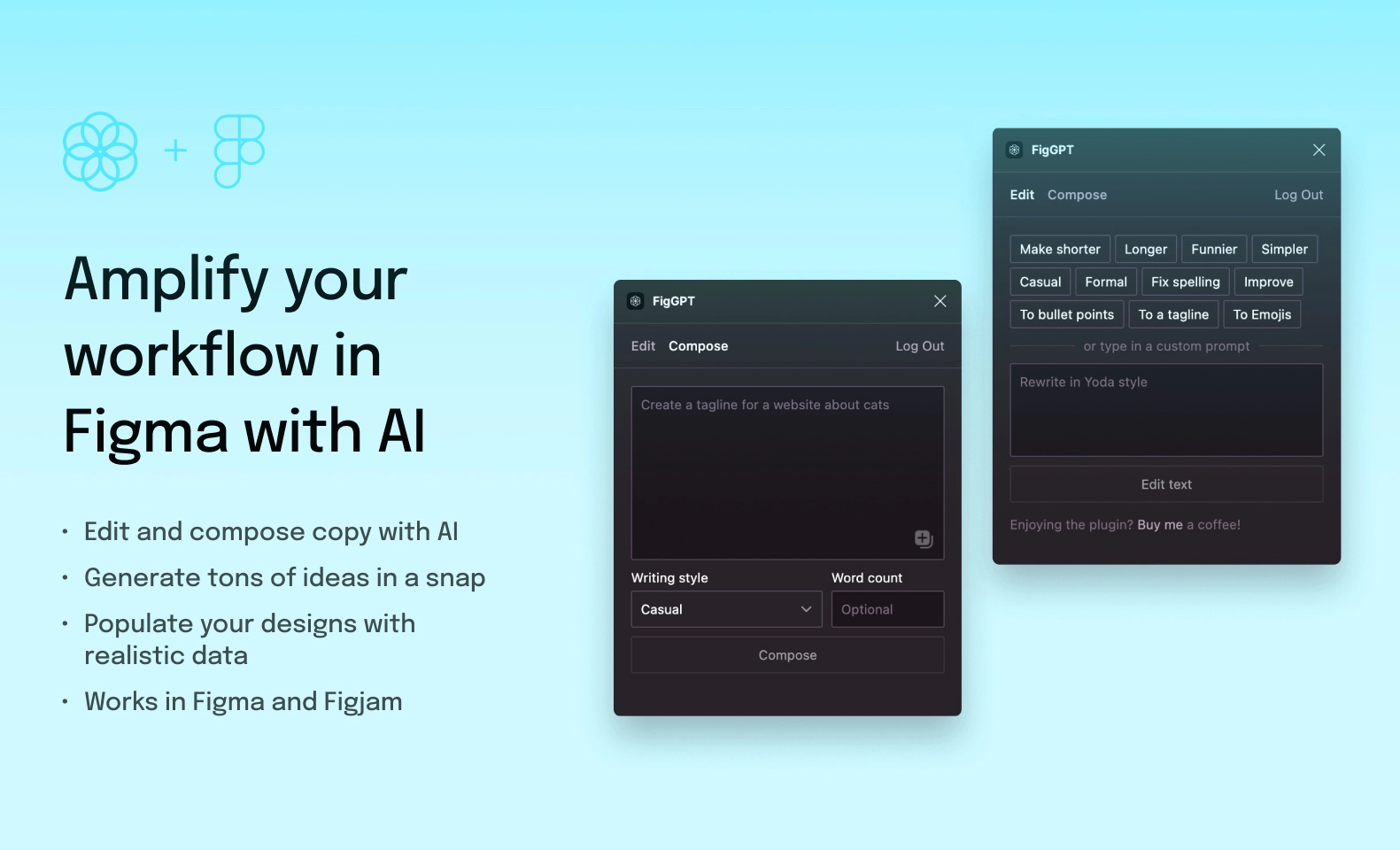Figma is a cloud-based design tool used by UX and UI designers to create user interfaces, prototypes, and design systems. It was developed in 2016 and has since gained popularity for its collaborative features, user-friendly interface, and accessibility.
Figma All-in-One Design Platform for UX and UI Designers
Figma is a web-based prototyping tool used by designers to create, collaborate, and share design prototypes. It allows teams to work together in real-time, streamlining the design process and reducing the need for traditional design handoffs.
Top 10 Features of Figma include:
-
- Designing interfaces: Figma allows designers to create wireframes, user interfaces, and complex designs, including vector shapes, text, and images.
- Prototyping: Figma allows designers to create clickable prototypes with transitions, animations, and interactive elements. Prototypes can be shared with stakeholders for feedback and testing.
- Collaboration: Figma enables team members to work together in real-time, regardless of location. It also allows for comments and annotations to be made directly on the design, making communication more efficient.
- Accessibility: Figma has built-in accessibility features to help designers ensure their designs are accessible to all users, including those with disabilities.
- Developer handoff: Figma provides developers with the necessary design assets, such as CSS, HTML, and SVG, to ensure a smooth handoff from design to development.
- Version control: Figma has built-in version control, allowing designers to track changes and revert to previous versions of a design if necessary.
- Design systems: Figma makes it easy to create and maintain design systems, which are collections of design elements and guidelines that ensure consistency across a product.
- Vector editing: Figma’s vector editing tools make it easy to create and manipulate shapes, icons, and other design elements.
- Cloud-based storage: All designs created in Figma are stored in the cloud, making it easy for teams to access and collaborate on designs from anywhere, on any device.
- Figma Plugins: Figma has a large library of plugins that can be used to extend its functionality and automate common design tasks.
Figma is a popular tool among UX and UI designers due to its ease of use, collaborative features, and ability to streamline the design process.